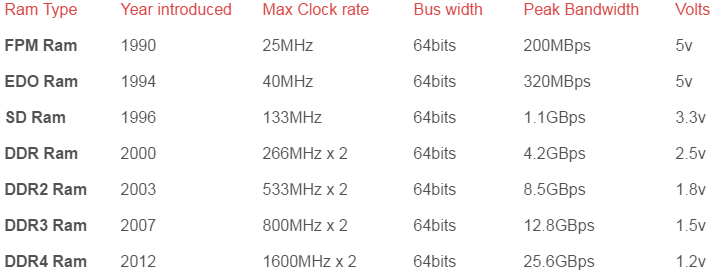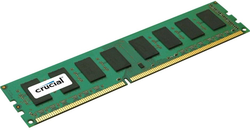Types of RAM & its history
Memory (Ram)
Author - Ian Roberts
What is RAM and how does it help my computer?
Ram is short for Random Access Memory and is an integral part of how your computer or Laptop works. Without it, it just won't even turn on. There have been many improvements and developments in this area over the last 25 years or so as one might expect with the ever increasing speed at which technology is moving forward. There are 3 types of RAM - StaticRAM, RambusDynamicRAM and DynamicRAM. I am talking about DRAM today because it is much more widely used in Laptops and PC's because of its price compared to SRAM and RDRAM (even though they are MUCH quicker), and it will probably be the type of RAM your PC/Laptop will be using right now.
** A quick note on SRAM - it was actually first invented in 1964 by Fairchild Semiconductor, even though it is much more expensive because of its architecture, it is used in devices that need quick memory so will be present in your Hard drive and processor as Cache memory or buffer, to perform operations/store data very quickly**
RAM is sometimes also known as 'System memory', 'main memory' or 'primary memory', but they all refer to Random Access Memory. There is another kind of memory in your PC/Laptop called ROM - or Read Only Memory. ROM does not need a power source to retain its memory contents and is called 'non-volatile'. RAM is 'volatile' because when you turn your PC/Laptop off - the data stored in RAM is lost.
When you turn your PC or Laptop on, it has to know things about your machine in order to boot (start up) such as the time and date and which order to start your computer - Hard drive/DVD drive/Network/USB device. It also needs to know the settings for the CPU (processor - the brains) and memory speeds as well as voltage settings. These can usually be altered in the BIOS (Basic Input/Output System which is a small program built into your machine which stores all of this info) by the user, after depressing a certain key upon the computer starting up. ROM is the type of memory that is used in a computers BIOS as it is non volatile and keeps information safe when you turn off your machine. This means that the settings in your BIOS will be the same as the last time you turned on your PC/Laptop unless you have changed them yourself.
So we have established what RAM is...but what does it actually do? Well when your computer has turned on and Windows/OS has loaded (it is used during too but I won't go into that), your PC's Processor (Central Processing Unit) needs to know what to do. It instructs the RAM to fetch information from your computer's Hard drive, stores this information in the ram modules where the CPU can then use the information to run your programs and fetch information as you ask for (like your pictures and music stored on your Hard drive etc). This is obviously very basic, but it just gives you a rough insight as to what RAM actually does.
page incomplete
page incomplete
The history of PC Ram - the basics