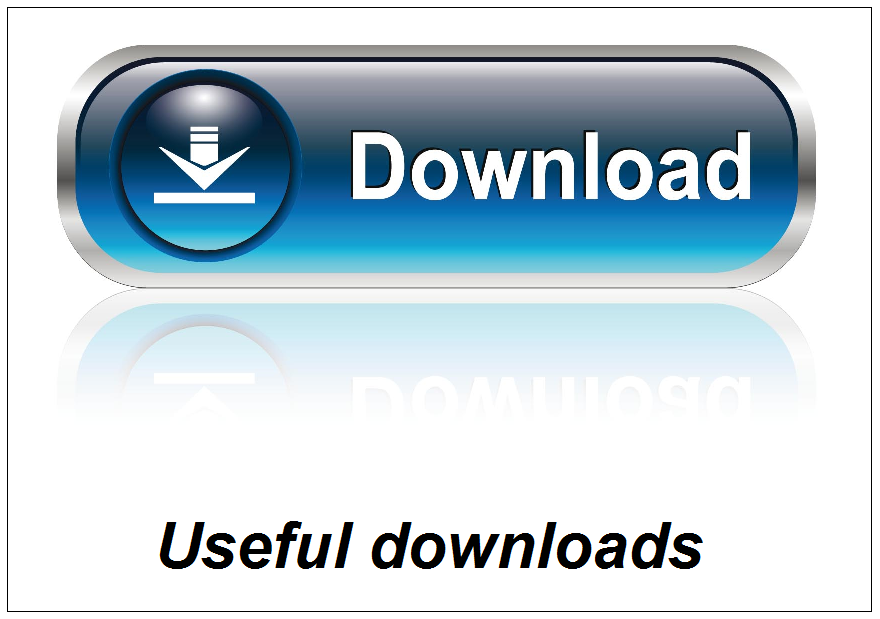How to make a bootable partition to install MS Windows from:
Ok, so your laptop needs re-booting but the dvd drive doesnt work and wont boot from an external dvd, also your recovery partition is corrupt! It's toast right? Wrong! Here is the way to make your own recovery partition, install the windows dvd onto it and then it will act like your bootable dvd drive to enable you to load windows again.....here's how. ***This has been tested with Windows 7 only at this point**
|
After some testing with Windows 7, a hidden partition can be created, providing access to all repair tools and the ability to completely reinstall the system, thus removing the need for a DVD or USB key.
To begin with, you'll need:
Preparation of hard disk First connect the drive to a working Laptop or computer via a docking station (for a 3.5" pc drive or 2.5" Laptop) or a USB Laptop hard drive cable (Laptop 2.5" drive only). The disk drive must be partitioned into two. Consider a partition of about 4G at the beginning of the disk, so that this partition can contain all the files from the DVD and one for the system partition. How to partition a drive in windows 7 Copying files Once the partitions of 4GB is created, copy the entire DVD onto this partition and make it bootable (select all of the contents of the dvd and simply paste into the new 4gb partition). |
Preparing the partition to make it bootable
Open the command prompt AS ADMINISTRATOR (right-click on 'Command prompt' and left click 'Run as administrator') and type this:
x: (ENTER)
cd /boot (ENTER)
bootsect /nt60 X: (ENTER)
(x being your 4gb partition)
A message "boot code was successfully updated on all targeted volumes" should appear.
Check the partition is marked "active" in disk management.
If necessary, right click on the partition and mark it as "active".
Mount the HDD in the PC, and boot.
Open the command prompt AS ADMINISTRATOR (right-click on 'Command prompt' and left click 'Run as administrator') and type this:
x: (ENTER)
cd /boot (ENTER)
bootsect /nt60 X: (ENTER)
(x being your 4gb partition)
A message "boot code was successfully updated on all targeted volumes" should appear.
Check the partition is marked "active" in disk management.
If necessary, right click on the partition and mark it as "active".
Mount the HDD in the PC, and boot.
- The PC will automatically launch the installer from the partition and add the entry "Windows setup" into the entries in bcd (there is no need to use third party software to edit the boot entries).
- Everything else will be done automatically!
- You now have a PC with a recovery partition that allows you to reinstall new Windows 7 in case of any problems.